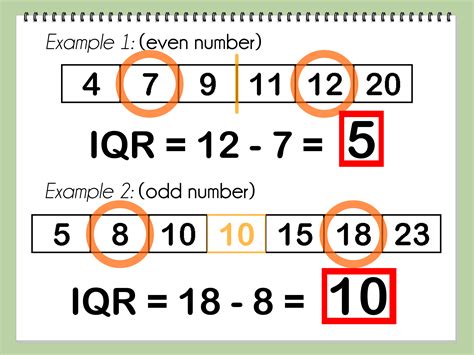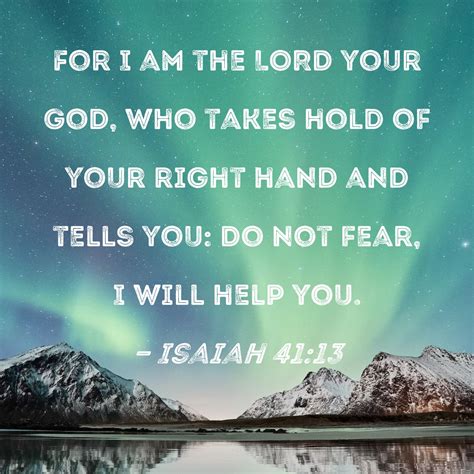Interquartile range (IQR) is a crucial statistical measure used to describe the spread of a dataset. It represents the difference between the 75th percentile (Q3) and the 25th percentile (Q1) of the data. Calculating IQR is essential in understanding the dispersion of data and identifying potential outliers. There are multiple methods to calculate IQR, each with its own advantages and suitability for different types of data. In this article, we will delve into five ways to calculate IQR, providing a comprehensive understanding of this statistical concept.
Understanding the Basics of IQR Calculation

Before exploring the different methods, it’s essential to grasp the fundamental concept of IQR calculation. The IQR is calculated as follows: IQR = Q3 - Q1. To find Q1 and Q3, the data needs to be sorted in ascending order. Q1 is the median of the lower half of the data (not including the median of the entire dataset if it has an odd number of entries), and Q3 is the median of the upper half of the data. This basic understanding is crucial for applying the various calculation methods effectively.
Method 1: Manual Calculation for Small Datasets
For small datasets, calculating IQR manually is straightforward and provides a clear understanding of the process. First, arrange the data in ascending order. Then, identify the median (Q2) of the dataset. If the dataset has an odd number of entries, the median is the middle value. For even-numbered datasets, the median is the average of the two middle values. Next, find Q1 by taking the median of the values below Q2, and find Q3 by taking the median of the values above Q2. Finally, subtract Q1 from Q3 to get the IQR.
| Dataset Example | Sorted Values |
|---|---|
| Manual Calculation | 1, 3, 5, 7, 9 |
| Q1 Calculation | Median of lower half: (1, 3) = 2 |
| Q3 Calculation | Median of upper half: (7, 9) = 8 |
| IQR Calculation | IQR = Q3 - Q1 = 8 - 2 = 6 |

Utilizing Statistical Software for IQR Calculation

For larger datasets, manual calculation becomes impractical, and statistical software or programming languages like R, Python, or Excel are more efficient. These tools provide built-in functions to calculate IQR directly from the dataset, simplifying the process and reducing the chance of human error.
Method 2: Using R Programming Language
In R, the IQR function can be used directly on a vector of numbers. For example, if we have a dataset named “data,” we can calculate the IQR by simply typing “IQR(data)”. R automatically calculates Q1 and Q3 and then finds the difference between them, providing the IQR.
Method 3: Using Python Programming Language
In Python, libraries such as NumPy provide functions to calculate percentiles, which can then be used to find the IQR. The numpy.percentile function can be used to calculate Q1 and Q3, and then the IQR can be found by subtracting these two values.
Calculating IQR with Microsoft Excel
Microsoft Excel is another powerful tool for calculating IQR, especially for those more familiar with spreadsheet software. Excel’s QUARTILE function can be used to find Q1 and Q3, and then the IQR can be calculated by subtracting these values.
Method 4: Using Excel Formulas
The formula for finding Q1 in Excel is “=QUARTILE(range, 1)”, and for Q3, it’s “=QUARTILE(range, 3)”. By subtracting the result of Q1 from Q3, you get the IQR. This method is straightforward and useful for datasets that are already organized in Excel.
Method 5: Visual Inspection and Calculation
For datasets that are visually represented, such as in box plots, the IQR can be directly read from the graph. A box plot displays the five-number summary of a dataset: the minimum, Q1, the median (Q2), Q3, and the maximum. The box itself represents the IQR, making it a quick and intuitive method for understanding the dispersion of the data.
Key Points
- The IQR is a measure of the spread of a dataset, calculated as the difference between the 75th percentile (Q3) and the 25th percentile (Q1).
- Manual calculation of IQR is suitable for small datasets and provides a clear understanding of the statistical process.
- Statistical software and programming languages like R and Python offer efficient methods for calculating IQR in larger datasets.
- Microsoft Excel can be used to calculate IQR through its QUARTILE function.
- Visual inspection of box plots allows for the direct identification of IQR, providing a quick and intuitive understanding of data dispersion.
In conclusion, calculating the interquartile range (IQR) is a vital step in understanding the dispersion and characteristics of a dataset. With multiple methods available, from manual calculation to the use of statistical software and visual inspection, there's a suitable approach for every scenario. Whether working with small datasets or large, complex data sets, grasping the concept of IQR and its calculation methods is essential for any data analysis task.
What is the primary use of IQR in data analysis?
+The primary use of IQR is to understand the spread or dispersion of a dataset, helping in identifying outliers and understanding data distribution.
How does IQR differ from the range in measuring data spread?
+IQR is more robust than the range because it is less affected by outliers. The range is the difference between the highest and lowest values, which can be skewed by extreme values, whereas IQR focuses on the middle 50% of the data.
Can IQR be used for non-numerical data?
+IQR is typically used for numerical data. For non-numerical or categorical data, other measures of dispersion or variability are more appropriate.